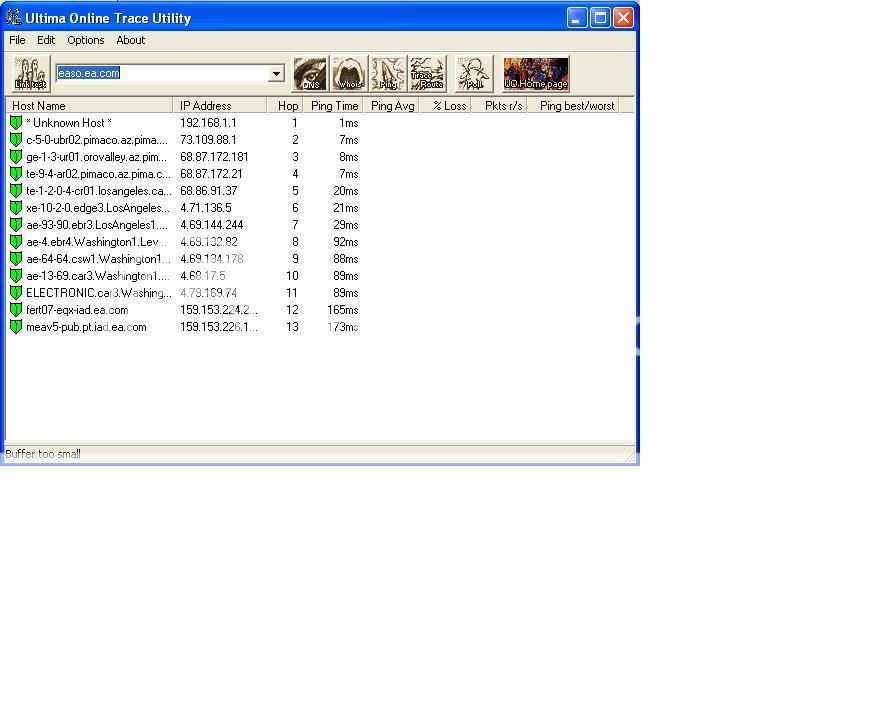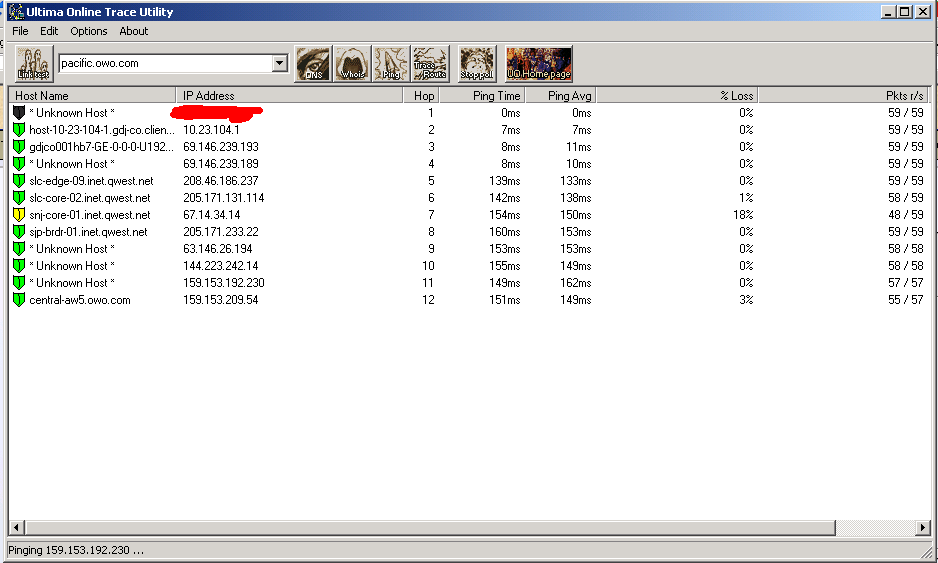Anyone else having extreme lag with UO?
I've recently been in contact with EA customer support.
They're asking for the following;
You can also send them feed back using the uo.com site http://www.uoherald.com/feedback/index.php
Please, everyone send trace routes in, so we can get this fixed!!!!
I've recently been in contact with EA customer support.
They're asking for the following;
* Using your Internet browser on your PC, click the following link to download the UOTrace program: ftp://ftp.ea.com/pub/origin/patches/uo/uotrace.exe
* Run UOTrace. (If a pop-up box appears telling you 'UO Server List not found,' click No.)
* Click the Options menu at the top of the window and select Advanced.
* In the rectangular window where the server is listed, type in easo.ea.com.
* Click the Trace Route button, which is the fourth button from the left.
* After the trace route has completed, click the Poll button, which is two buttons to the right of the Trace Route button.
* Let it send around 100 or so packets then click Stop Poll.
* Click Edit and select Copy.
* Click the Start button (Windows button for Microsoft Windows Vista) on the Windows Taskbar.
* Select All Programs.
* Select Accessories.
* Click Notepad.
* From the menu toolbar, click Edit and click Paste.
* From the menu toolbar, click File and click Save.
* Repeat steps 2 through 14 so that you have two separate files for us to compare and review.
* Visit http://support.ea.com.
Attach the file to this incident so we can see any connectivity issues that may be present.
If you have any further questions or concerns, you may reply to this email or visit our extensive online knowledge base found on the following web site: http://support.ea.com.
Thank You.
EA Rep Rafael
Customer Support EA.
You can also send them feed back using the uo.com site http://www.uoherald.com/feedback/index.php
Please, everyone send trace routes in, so we can get this fixed!!!!