-
Hail Guest! We're looking for Community Content Contribuitors to Stratics. If you would like to write articles, fan fiction, do guild or shard event recaps, it's simple. Find out how in this thread: Community Contributions
-
Greetings Guest, Having Login Issues? Check this thread!
-
Hail Guest!, Please take a moment to read this post reminding you all of the importance of Account Security.
-
Hail Guest! Please read the new announcement concerning the upcoming addition to Stratics. You can find the announcement Here!
Game Is it possible to permanently set the cc (client) windows process priority level to high ?
It should be done through windows
I tried these options none worked
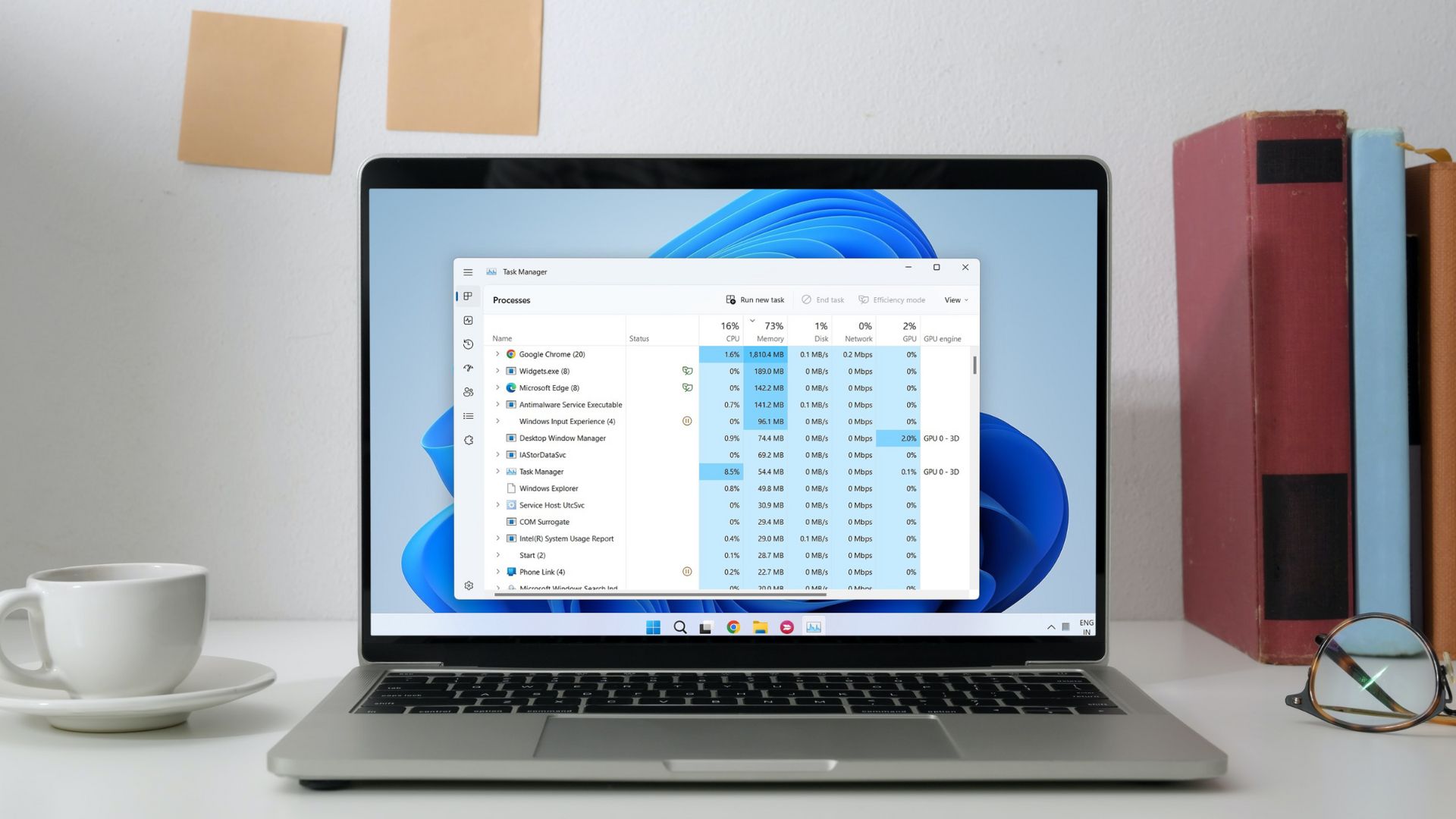
 www.guidingtech.com
www.guidingtech.com
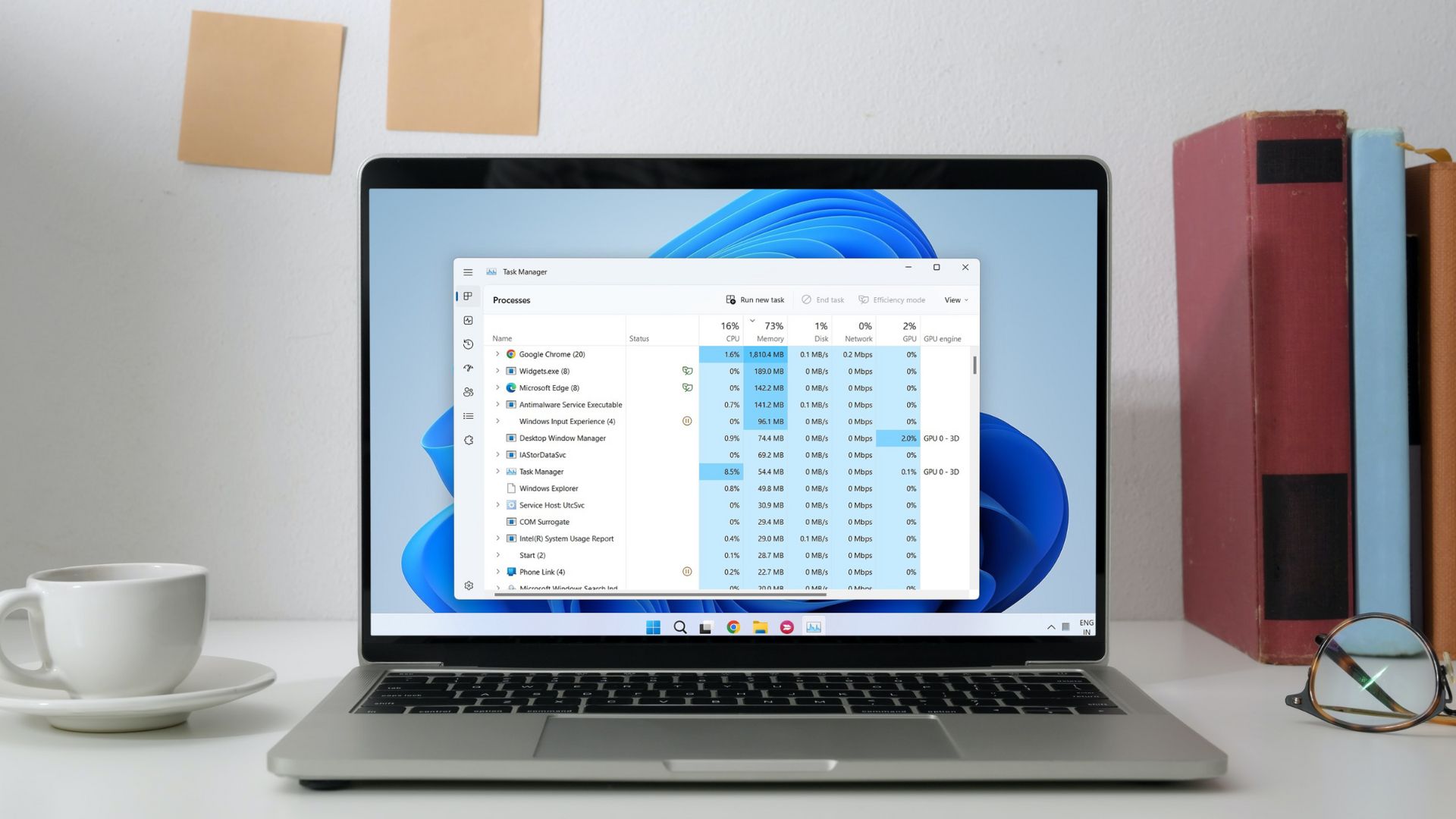
Top 5 Ways to Change Priority Level for Programs on Windows 10 and Windows 11
Check out these few different ways to change the priority level for an app or program on both Windows 10 and Windows 11.
This reeks of people messing with stuff they shouldn't but who am I to deny you the opportunity to **** up your system?
You say the link you posted "didn't work", what were you expecting and what didn't work with those updates? Task Manager and Details is the most user safe way of doing it. The only other way is to mess with your registry.
You say the link you posted "didn't work", what were you expecting and what didn't work with those updates? Task Manager and Details is the most user safe way of doing it. The only other way is to mess with your registry.
Doing everything as administrator?I did all the different ways none the set the priority to high none work only that works is to do it in task manager and you have to re do it ever time you open the client it’s not permanent
this might work
create a shortcut
when presented with 'type the Location of the item', enter -
C:WINDOWS\system32\cmd.exe /c start "Ultima Online" /high "C:\Program Files (x86)\Electronic Arts\Ultima Online Classic\client.exe"
when presented with 'type a name for this shortcut', enter (a descriptive name such as) -
Ultima Online (high priority, patch checking skipped)
when the shortcut is created, edit the shortcut you just created, and modify the 'Start in' field to be your installed UO CC path -
"C:\Program Files (x86)\Electronic Arts\Ultima Online Classic"
priority is probably needed to be set only on the 'client.exe' file?
loading the 'client.exe' file directly will skip the patch updating.
this will be a problem once a publish forces the patch to be a requirement.
not sure about setting priority on both 'UO.exe' and 'client.exe'.
meh.
create a shortcut
when presented with 'type the Location of the item', enter -
C:WINDOWS\system32\cmd.exe /c start "Ultima Online" /high "C:\Program Files (x86)\Electronic Arts\Ultima Online Classic\client.exe"
when presented with 'type a name for this shortcut', enter (a descriptive name such as) -
Ultima Online (high priority, patch checking skipped)
when the shortcut is created, edit the shortcut you just created, and modify the 'Start in' field to be your installed UO CC path -
"C:\Program Files (x86)\Electronic Arts\Ultima Online Classic"
priority is probably needed to be set only on the 'client.exe' file?
loading the 'client.exe' file directly will skip the patch updating.
this will be a problem once a publish forces the patch to be a requirement.
not sure about setting priority on both 'UO.exe' and 'client.exe'.
meh.
