I've recently reinstalled the EC after several years away. I've searched google and stratics but I am still unable to get past the patch screen on a win10 64 box. I click play, see UOSA.exe open briefly with a black window, and then disappear.
I see the same when booting to safe w/ network support. I've disabled multiple monitors, overlays including steam and display fusion, but this client does not want to play. I also disabled ASUS multi-CPU enhancement as well as fiddled with some other settings including killing any non critical process.
Any suggestions or direction is appreciated.
I see the same when booting to safe w/ network support. I've disabled multiple monitors, overlays including steam and display fusion, but this client does not want to play. I also disabled ASUS multi-CPU enhancement as well as fiddled with some other settings including killing any non critical process.
Any suggestions or direction is appreciated.