Hi all,
I’m CCP Punkturis, (self-proclaimed) Duchess of Team BFF.
Haven’t you all experienced the problem of being in the mood for running missions but not knowing where to find the next agent that hands out missions to your liking? Well I have! So instead of having to ask people in local to explain the agent system for you (some of the people there are not very helpful) or trying to figure this out yourself, wouldn’t it be great to have a simple agent finder? Well I think so!
As you may have read in a recent dev blog we simplified the agents system in Incursion 1.5 which made it possible for us to make an agent finder. Our goal was to make a simple tool that allows players to quickly find an agent that fits their skill level, faction and preferred activity.

The first time you open it, you will get a simple view, where the agents are filtered by the faction that has the best standings towards you and it will only show you agents available to you.
Your agents will be sorted by distance from you, so you should always get the closest agents first. If there are more than 6 agents in your results, you can use the Prev/Next buttons to browse. You can then use the slider to select what level of agents you like.

If you like to specify your agents a bit more, for example only get pew-pew missions (like me), you can click the Filter options (I think the animation is pretty cool, we were able to do that easily because of CarbonUI!) and select Security from the Agent type filter. You can hide the Filter options again to see the simple view, but your filters won’t change.
So I hope this is going to help you in the adventures that is mission running. I’ll be keeping an eye on the comments thread for feedback and ideas.
Thanks all!


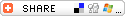
More...
I’m CCP Punkturis, (self-proclaimed) Duchess of Team BFF.
Haven’t you all experienced the problem of being in the mood for running missions but not knowing where to find the next agent that hands out missions to your liking? Well I have! So instead of having to ask people in local to explain the agent system for you (some of the people there are not very helpful) or trying to figure this out yourself, wouldn’t it be great to have a simple agent finder? Well I think so!
As you may have read in a recent dev blog we simplified the agents system in Incursion 1.5 which made it possible for us to make an agent finder. Our goal was to make a simple tool that allows players to quickly find an agent that fits their skill level, faction and preferred activity.

The first time you open it, you will get a simple view, where the agents are filtered by the faction that has the best standings towards you and it will only show you agents available to you.
Your agents will be sorted by distance from you, so you should always get the closest agents first. If there are more than 6 agents in your results, you can use the Prev/Next buttons to browse. You can then use the slider to select what level of agents you like.

If you like to specify your agents a bit more, for example only get pew-pew missions (like me), you can click the Filter options (I think the animation is pretty cool, we were able to do that easily because of CarbonUI!) and select Security from the Agent type filter. You can hide the Filter options again to see the simple view, but your filters won’t change.
So I hope this is going to help you in the adventures that is mission running. I’ll be keeping an eye on the comments thread for feedback and ideas.
Thanks all!


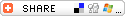
More...