Have you ever had the need to find a specific item you know you was stuffed away in a station somewhere? Like for instance...your favorite Erebus? This is where the Asset Search comes in handy. Just insert the name of the item type you are looking for, ie. 'erebus ' and press the search button.

That isn't helpful enough though. So I think it's time to go over a few changes we've made to the Asset Search. CCP Punkturis was so kind as to tidy the search parameters and leave only the sort order and a generic search box where you could search for parts of type names, groups and categories.
Also, the minimum size of the asset window can now be a lot smaller.
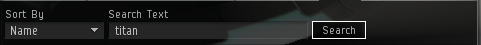
Now, this works very well for simple searches. But when you´ve been collecting random piles of crap, I mean commodities, in every other station in in 100+ different solar systems...this picture gets messier.
This is why we added new keyword based search options in the asset window. Sneaky don't you think? Well most of us computer savvy capsuleers have experience of these from popular applications like outlook or gmail searches. This is pretty much the same. So now we can do searches like this:
monocle security:null station:storage
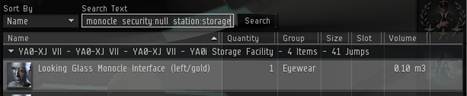
So the search format looks like this:
'free form text' keyword1:value1 keyword2:value2 ...
ereb system:fahruni minimum:5
group:titan security:high
region:"Sinq L" category:ship
minsecurity:-0.4 blueprint: original

You don't have to write the entire keywords either, they are matched from the start of the keyword. They keywords are evaluated in a particular order so ambiguous words follow that order.
ereb sy:fahruni min:5
g:titan se:high
r:"Sinq L" cat:ship
mins:-0.4 b
This is also pretty sweet.

This is the full list of supported keyword and the expected values:
will match all items in groups with "fighter" somewhere in the group name and located in empire space (that is high or low sec). The bomber word will serve no function in the search and is ignored.
group:"fighter bomber" security:empire
will match all items in groups with "fighter bomber" somewhere in the group name and located in empire space.
There are definitely more we can do with this in the future but we started this rather late and I didn’t want to add lots of broken functionality but rather a few simple options that work and cover the basic and a bit more.
Finally you should check out the updates in the Assets article EVEolopedia.
If you guy like these changes and want more there is plenty of room for more (keyword hinting, boolean operations, corp assets etc).
Enjoy
More...
That isn't helpful enough though. So I think it's time to go over a few changes we've made to the Asset Search. CCP Punkturis was so kind as to tidy the search parameters and leave only the sort order and a generic search box where you could search for parts of type names, groups and categories.
Also, the minimum size of the asset window can now be a lot smaller.
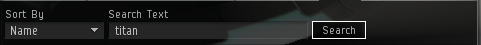
Now, this works very well for simple searches. But when you´ve been collecting random piles of crap, I mean commodities, in every other station in in 100+ different solar systems...this picture gets messier.
This is why we added new keyword based search options in the asset window. Sneaky don't you think? Well most of us computer savvy capsuleers have experience of these from popular applications like outlook or gmail searches. This is pretty much the same. So now we can do searches like this:
monocle security:null station:storage
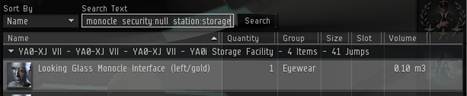
So the search format looks like this:
'free form text' keyword1:value1 keyword2:value2 ...
ereb system:fahruni minimum:5
group:titan security:high
region:"Sinq L" category:ship
minsecurity:-0.4 blueprint: original

You don't have to write the entire keywords either, they are matched from the start of the keyword. They keywords are evaluated in a particular order so ambiguous words follow that order.
ereb sy:fahruni min:5
g:titan se:high
r:"Sinq L" cat:ship
mins:-0.4 b
This is also pretty sweet.

This is the full list of supported keyword and the expected values:
- type: matches item type names
- group: matches the group name of items (battleship, mineral, fighter bomber etc.)
- category: matches the category name of items (ship, module, commodity etc.)
- minimum: minimum number of items in a stack
- maximum: maximum number of items in a stack
- metalevel: matches the metalevel of an item
- metagroup: matches the meta group name of items (ie. faction, storyline, officer)
- techlevel: the tech level of item (1, 2 or 3)
- minsecurity: minimum security status of items location (-1.0 – 1.0)
- maxsecurity: maximum security status of items location (-1.0 – 1.0)
- security: matches security level as text (high, empire, low, null, zero)
- system: name of the solar system item is located in
- constellation: name of the constellation item is located in
- region: name of the region item is located in
- blueprint: matches either copy or original
- All casing is ignored for both keywords and their respective values.
- Text must be enclosed in double quotes if more than one word. If not only the first word will be used and the rest is lost into the ether.
- The keywords are not translated
will match all items in groups with "fighter" somewhere in the group name and located in empire space (that is high or low sec). The bomber word will serve no function in the search and is ignored.
group:"fighter bomber" security:empire
will match all items in groups with "fighter bomber" somewhere in the group name and located in empire space.
There are definitely more we can do with this in the future but we started this rather late and I didn’t want to add lots of broken functionality but rather a few simple options that work and cover the basic and a bit more.
Finally you should check out the updates in the Assets article EVEolopedia.
If you guy like these changes and want more there is plenty of room for more (keyword hinting, boolean operations, corp assets etc).
Enjoy
More...
