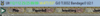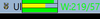Has anyone ever managed to change the color of the window?
I know I have attempted to adjust things but it has been years since I even attempted and I don't recall if I was ever successful. (and that would be a laptop and a desktop ago.)
All I know is that the bright green is now a color I can no longer see on the bar. When the weight changes from the green to yellow to warn me to stop eating cookies, I can see it

UOAssist does have a change all chat color text if someone's vision is starting to fail them as well.
I know I have attempted to adjust things but it has been years since I even attempted and I don't recall if I was ever successful. (and that would be a laptop and a desktop ago.)
All I know is that the bright green is now a color I can no longer see on the bar. When the weight changes from the green to yellow to warn me to stop eating cookies, I can see it

UOAssist does have a change all chat color text if someone's vision is starting to fail them as well.