When pressing ALT+ENTER UO from windowed mode goes full screen which means, I ONLY see UO om my display, no task bars no nothing BUT, the actual game window does NOT occupy the entire screen but only a reduced portion of the screen and around it there is a BLACK BACKGROUND.
I thought I needed to resize the game window to occupy the black area of the screen when if I try to pull the external borders nothing happens, and Ican only "move" the game window around the black background.
Problem is, that I want the game window to occupy the entire screen without NO BLACK BACKGROUND AREA to display.
Anyone knows if there is some particular setting that I need to switch on or off ?
Thank you very much.
I thought I needed to resize the game window to occupy the black area of the screen when if I try to pull the external borders nothing happens, and Ican only "move" the game window around the black background.
Problem is, that I want the game window to occupy the entire screen without NO BLACK BACKGROUND AREA to display.
Anyone knows if there is some particular setting that I need to switch on or off ?
Thank you very much.