-
Hail Guest! We're looking for Community Content Contribuitors to Stratics. If you would like to write articles, fan fiction, do guild or shard event recaps, it's simple. Find out how in this thread: Community Contributions
-
Greetings Guest, Having Login Issues? Check this thread!
-
Hail Guest!, Please take a moment to read this post reminding you all of the importance of Account Security.
-
Hail Guest! Please read the new announcement concerning the upcoming addition to Stratics. You can find the announcement Here!