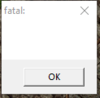-
Hail Guest! We're looking for Community Content Contribuitors to Stratics. If you would like to write articles, fan fiction, do guild or shard event recaps, it's simple. Find out how in this thread: Community Contributions
-
Greetings Guest, Having Login Issues? Check this thread!
-
Hail Guest!, Please take a moment to read this post reminding you all of the importance of Account Security.
-
Hail Guest! Please read the new announcement concerning the upcoming addition to Stratics. You can find the announcement Here!
Thank you, will do 
Ack. Did not fix it, unfortunately. Tried a repair and also a restart then repair.
Ack. Did not fix it, unfortunately. Tried a repair and also a restart then repair.
Last edited:
- Feb 25, 2010
- 2,395
- 1,015
- 7,431
Can you try renaming uo.cfg to olduo.cfg or something temporarily and see what happens? Then if you want you can put the olduo.cfg back..?
This can happen when the game can't update the current char's uo.cfg, e.g. if it's read-only or another Windows process has it locked.
Thank you, that would make sense because the game deleted my character cfg info or, well, no more spell icons, etc., so that sounds related.Can you try renaming uo.cfg to olduo.cfg or something temporarily and see what happens? Then if you want you can put the olduo.cfg back..?
Will try the rename.
Ah, poop. Haha. Still get the Fatal
Last edited:
Oh man, that's horrible, you get it every so often when you login?now and then for the past two weeks or so, but get it on login, not out - I just start over, sometimes multiple times and ignore it
I have had this fatal error happen in the middle of playing the game. My antivirus popped up with a warming saying client.exe was attempting to modify a protected system file - the character I was playing cfg file. After I responded to the popup dialogue, the game crashed with the fatal error message. I logged back in and my entire desktop for that character was missing. I had to restore the file from a copy I keep. Always keep copies of both your UOAssist & UO settings a couple of times a year or when you majorly redo your characters settings.
Hmm I hear ya!I have had this fatal error happen in the middle of playing the game. My antivirus popped up with a warming saying client.exe was attempting to modify a protected system file - the character I was playing cfg file. After I responded to the popup dialogue, the game crashed with the fatal error message. I logged back in and my entire desktop for that character was missing. I had to restore the file from a copy I keep. Always keep copies of both your UOAssist & UO settings a couple of times a year or when you majorly redo your characters settings.
I uninstalled and reinstalled and no luck. Hm.
I guess if all I am doing is getting it when I try to log out it isn't that bad compared to how it can come out...
Ooof! My bad.
I remember I would need to delete the profile in the documents folder:
C:\Users\%user\Documents\EA Games\Ultima Online Legacy\User Data\%account\Chesapeake
I went ahead and tested that with one of my guys and I was able to log out properly!
So yes--a corruption in the individual character cfg files, ok hmm
So essentially I would just delete all of them...start from new :/ maybe see what I can copy back over
Thanks all, will work on it...
I remember I would need to delete the profile in the documents folder:
C:\Users\%user\Documents\EA Games\Ultima Online Legacy\User Data\%account\Chesapeake
I went ahead and tested that with one of my guys and I was able to log out properly!
So yes--a corruption in the individual character cfg files, ok hmm
So essentially I would just delete all of them...start from new :/ maybe see what I can copy back over
Thanks all, will work on it...
i have been experiencing this for about 4 years myself.... i am "computer challenged" and i do appreciate finding this thread, so i'm gonna' show my pc knowledgeable friend this, hopefully he can get it working for me..... any other info on this issue, please keep it coming! thanks!
actually ....................... no. i feel dumb.... i'll give that a try tonight. .... should i click that every time i log in?