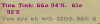When I improved my castle with extra granit floors, I did not see a lot of lag, but the last half year or so, my castle lag me out first time I login after restart of my PC, I do not even get all the way in to see my game desktop. @Kyronix
I then close client, restart it, and I can now login but may freeze up first time I try to use a intern set of house teleporters in the castle.
After that all seem ok until I leave the castle and maybe visit some other houses, then the problem is back, when I enter my castle and tele to inside, I will freeze up at the inside teleporter and have to logout and in.
I love visitors in my castle but people seem to fear the lag and stay a way, not good as it also are my vendor house.
Anyone else have same problem?
It's CC client
When Tugsoft changed the uo assist client to allow more clients, it become really bad, even when I only use one client.
I then close client, restart it, and I can now login but may freeze up first time I try to use a intern set of house teleporters in the castle.
After that all seem ok until I leave the castle and maybe visit some other houses, then the problem is back, when I enter my castle and tele to inside, I will freeze up at the inside teleporter and have to logout and in.
I love visitors in my castle but people seem to fear the lag and stay a way, not good as it also are my vendor house.
Anyone else have same problem?
It's CC client
When Tugsoft changed the uo assist client to allow more clients, it become really bad, even when I only use one client.