L
Lunaticus
Guest
Okay, I've done all the searching I can think to do in the hopes of rectifying my patching issues for the 2D client. I've deleted the patches in my folder, rebooted, uninstalled, reinstalled, rebooted again. . . all to no avail. Seriously, am I really that dumb? Can somebody please help me figure out why I can't patch the classic client??
This is what I get:
Error during session
Your client may not be the most recent version.
You may be able to play the game with your current client.
Check http://www.uo.com/ for help on resolving patching issues.
Click OK to play the game or Cancel to abort.
If I attempt to continue with logging in, I just get hung up on verifying account.
This is what I get:
Error during session
Your client may not be the most recent version.
You may be able to play the game with your current client.
Check http://www.uo.com/ for help on resolving patching issues.
Click OK to play the game or Cancel to abort.
If I attempt to continue with logging in, I just get hung up on verifying account.