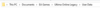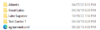Howdy folks, I'm returning after be away for many, many years. I'm using the EC, log in, change the things into a position I'm comfortable with, and after playing, logging off. I log back in a few hours later, and everything is in a different location. The music I turned off, is back on again. It's not limited to those few things.
So what am I doing wrong, what am I forgetting?
Thanks folks
So what am I doing wrong, what am I forgetting?
Thanks folks