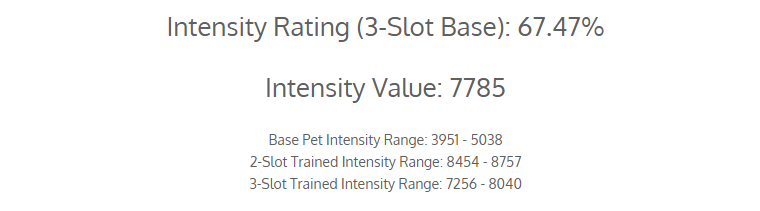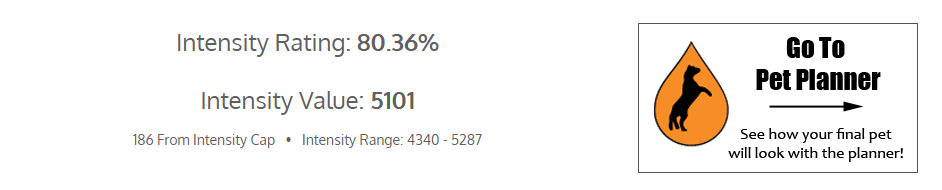Hi Everyone,
After a lot of hard work, math, formulas, testing, and troubleshooting, we are happy to release to you an Enhanced Rating System for Pets, also known as the Pet Intensity Calculator.
If you don't want to read the detailed information below, you can jump right to the calculator here:
Pet Intensity Calculator | (uo-cah.com)
Background
The Pet Intensity Calculator was created as a successor to the original Pet Power Calculator created by Kitiara of UOCraft. With the changes to the Animal Taming system in Publish 97, the old calculator unfortunately became obsolete. The rating system was no longer relevant (except for natural 5-slot pets), as you now needed to focus on the training potential of the pet.
This left a hole in the community for how to determine if a pet is worth keeping or not, and how good of a pet it was. You could still reference the old rating system to get a general idea, but the 0-5 rating system was no longer precise enough to rate a pet's true training potential.
Luckily the UO Devs gave us a new way to rate a pet in Pub 97, it just needed to be actualized. Each Attribute, Resist, Regen, Skill, Ability, etc. of a pet has a value associated with it. Using these values we can determine how many base points a pet has. We refer to this rating as the Intensity Rating of the pet.
What It Does
The Pet Intensity Calculator will compare the Intensity of the pet you entered, to the Min / Max Intensity of that pet (aka its Spawn Range). Each stat is weighted based on the intensity value of that item. In the old system, Resists and Hit Points were weighted much higher than other stats, but this is no longer an appropriate way to rate a pet.

You will then get a % rating from 0% to 100% which will tell you where your pet falls in the potential spawn range. The calculator takes all variables into account: Overcapped skills, innate magics and abilities, base damage, etc. All of these items need to be calculated to get the proper true rating of the pet.
Below the Intensity Rating of the pet is a Detailed Intensity Rating table, which shows where the intensity is generated from, and individual ratings for each item. You do not need to worry about this detailed information unless you like to see the details. If you just want the rating, that is displayed separate of the details table:

Why 0% to 100%
This is the most accurate way to rate a pet with the new system. If your pet rates 13%, then it means your pet only has 13% of the potential Intensity of that pet species. We thought about turning the % rating into a decimal system again, but we didn't want to confuse the new system with the old system. This way if someone says their pet is a 3.4, you know it is using the old rating system.
It is also important to look at the pet as a whole. Some pets have a very small spawn range, so a 13% may be the difference of 50 Intensity. For other pets with a wide spawn range, 13% could be several hundred points. Make sure you take all elements of a pet into account before dismissing it based purely on the % rating.
A 100% rating is extremely rare, if not impossible to achieve on most pets. Anything 90% and higher is going to be one of the best pets and truly rare. Anything that rates 70% or higher is going to be exceptional for most pets.
Pets With Overcapped Resists
One of the biggest issues the community has with rating pets in the currently system is how to deal with pets that have overcapped resists (such as a Cu Sidhe). 85 Cold / 85 Energy is typically not desirable, however a desirable pet with 70/70 or 75/75 resists would rate lower since it further from the cap.
We address this issue with Resist Thresholds. Since resist desirability is subjective, we have added the ability for you to set your own Resist Threshold per resist. This threshold acts as the "Target" resist when rating that pet. For Example: If you set a Cold Resist Threshold of 75, a Cu Sidhe with 80 Cold Resist will rate higher than a pet with 83 Cold Resist.
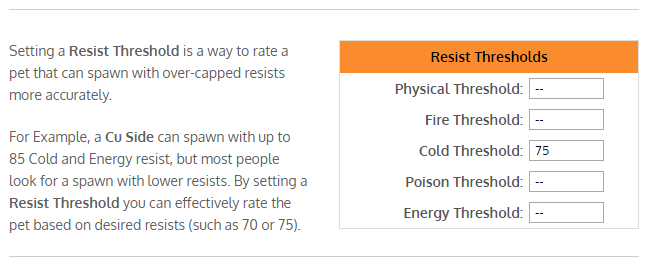
It is important to disclose when a rating is modify be a Resist Threshold, so this information is clearly displayed in the results if the pet was calculated with a threshold, and any resist with an applied threshold will be highlighted in the intensity details:

Multi-Slot Pets
Another major issue within the community was how to properly rate multi-slot pets (these are pets that can spawn at different slot levels). The lower control slot is typically the desired target for anyone taming a multi-slot pet. However, this posed a problem with rating these pets, as it typically meant they were rated very low.
In the Pet Intensity Calculator we have implemented a Slot Detection System for multi-slot pets that will detect what slot the pet should be at, and rate it against the Slot Intensity for that pet. You can now see how your 2-Slot nightmare rates against other 2-slot nightmares:


Determining which slot a pet will be based on its stats takes a lot of work on our end, so not every multi-slot pet is currently setup for Slot Detection. As we continue to work on gathering data, the Slot Detection system will be expanded to cover more pets.
Legacy Pets
The Pet Intensity Calculator has separate entries for Legacy Pets. It is important to separate Legacies into their own category so they can accurately rate against each other. Otherwise a new-spawning 2-slot nightmare will never rate good due to Legacy nightmares.
Trained Pets
In addition to applying a rating to newly tamed pets, the Pet Intensity Calculator can also tell you the Intensity Rating of your trained pet as well. The rating you get from the Trained Pet Calculator will be based on the Max Trainable Intensity of the selected pet. This will allow you to see how your trained pet's intensity compares to other trained pets.

In the Trained Pet Calculator we also provide a field where you can input the Remaining Training Points of your pet. This is important to enter, as it allows you to see how your pet will rate once it is fully trained.
Pet Selection
Not all pets are currently available for selection. We are working on adding the rest of the pets as fast as we can. We have noticed a lot of incomplete or incorrect information in some of the other databases out there, so we are trying to verify all pets as we add them. If you have a specific pet you would like to see become available, please let me know and I will prioritize those requests.
Acknowledgements
Special Thanks to @Khaelor for helping me test the calculator, gather data, and make design decisions.
Special Thanks to our guild The Sacrificial Lambs [cah] on Chesapeake for all their help and patience as well.
Contact
If you run into an issue with the Calculator, or you have a pet that falls out of bounds to what the calculator says, please submit a correction to me. The database is based off of our own mass Animal Loring of creatures, as well as the Stratics and UOGuide creature databases.
You can submit a correction via WebForm, Messaging me here on Stratics, or by Discord at Khyro#5586.
Feedback, Suggestions, and Feature Requests are also welcomed with the above contact methods.
Other Tools & Information
We also offer a variety of other tools, guides, and information on our website. Please visit us at www.uo-cah.com
Tools:
After a lot of hard work, math, formulas, testing, and troubleshooting, we are happy to release to you an Enhanced Rating System for Pets, also known as the Pet Intensity Calculator.
If you don't want to read the detailed information below, you can jump right to the calculator here:
Pet Intensity Calculator | (uo-cah.com)
Background
The Pet Intensity Calculator was created as a successor to the original Pet Power Calculator created by Kitiara of UOCraft. With the changes to the Animal Taming system in Publish 97, the old calculator unfortunately became obsolete. The rating system was no longer relevant (except for natural 5-slot pets), as you now needed to focus on the training potential of the pet.
This left a hole in the community for how to determine if a pet is worth keeping or not, and how good of a pet it was. You could still reference the old rating system to get a general idea, but the 0-5 rating system was no longer precise enough to rate a pet's true training potential.
Luckily the UO Devs gave us a new way to rate a pet in Pub 97, it just needed to be actualized. Each Attribute, Resist, Regen, Skill, Ability, etc. of a pet has a value associated with it. Using these values we can determine how many base points a pet has. We refer to this rating as the Intensity Rating of the pet.
What It Does
The Pet Intensity Calculator will compare the Intensity of the pet you entered, to the Min / Max Intensity of that pet (aka its Spawn Range). Each stat is weighted based on the intensity value of that item. In the old system, Resists and Hit Points were weighted much higher than other stats, but this is no longer an appropriate way to rate a pet.

You will then get a % rating from 0% to 100% which will tell you where your pet falls in the potential spawn range. The calculator takes all variables into account: Overcapped skills, innate magics and abilities, base damage, etc. All of these items need to be calculated to get the proper true rating of the pet.
Below the Intensity Rating of the pet is a Detailed Intensity Rating table, which shows where the intensity is generated from, and individual ratings for each item. You do not need to worry about this detailed information unless you like to see the details. If you just want the rating, that is displayed separate of the details table:

Why 0% to 100%
This is the most accurate way to rate a pet with the new system. If your pet rates 13%, then it means your pet only has 13% of the potential Intensity of that pet species. We thought about turning the % rating into a decimal system again, but we didn't want to confuse the new system with the old system. This way if someone says their pet is a 3.4, you know it is using the old rating system.
It is also important to look at the pet as a whole. Some pets have a very small spawn range, so a 13% may be the difference of 50 Intensity. For other pets with a wide spawn range, 13% could be several hundred points. Make sure you take all elements of a pet into account before dismissing it based purely on the % rating.
A 100% rating is extremely rare, if not impossible to achieve on most pets. Anything 90% and higher is going to be one of the best pets and truly rare. Anything that rates 70% or higher is going to be exceptional for most pets.
Pets With Overcapped Resists
One of the biggest issues the community has with rating pets in the currently system is how to deal with pets that have overcapped resists (such as a Cu Sidhe). 85 Cold / 85 Energy is typically not desirable, however a desirable pet with 70/70 or 75/75 resists would rate lower since it further from the cap.
We address this issue with Resist Thresholds. Since resist desirability is subjective, we have added the ability for you to set your own Resist Threshold per resist. This threshold acts as the "Target" resist when rating that pet. For Example: If you set a Cold Resist Threshold of 75, a Cu Sidhe with 80 Cold Resist will rate higher than a pet with 83 Cold Resist.
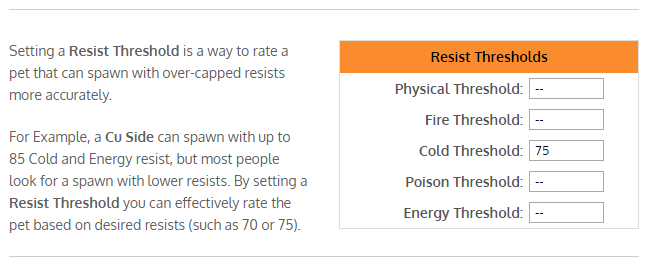
It is important to disclose when a rating is modify be a Resist Threshold, so this information is clearly displayed in the results if the pet was calculated with a threshold, and any resist with an applied threshold will be highlighted in the intensity details:

Multi-Slot Pets
Another major issue within the community was how to properly rate multi-slot pets (these are pets that can spawn at different slot levels). The lower control slot is typically the desired target for anyone taming a multi-slot pet. However, this posed a problem with rating these pets, as it typically meant they were rated very low.
In the Pet Intensity Calculator we have implemented a Slot Detection System for multi-slot pets that will detect what slot the pet should be at, and rate it against the Slot Intensity for that pet. You can now see how your 2-Slot nightmare rates against other 2-slot nightmares:


Legacy Pets
The Pet Intensity Calculator has separate entries for Legacy Pets. It is important to separate Legacies into their own category so they can accurately rate against each other. Otherwise a new-spawning 2-slot nightmare will never rate good due to Legacy nightmares.
Trained Pets
In addition to applying a rating to newly tamed pets, the Pet Intensity Calculator can also tell you the Intensity Rating of your trained pet as well. The rating you get from the Trained Pet Calculator will be based on the Max Trainable Intensity of the selected pet. This will allow you to see how your trained pet's intensity compares to other trained pets.

In the Trained Pet Calculator we also provide a field where you can input the Remaining Training Points of your pet. This is important to enter, as it allows you to see how your pet will rate once it is fully trained.
Pet Selection
Not all pets are currently available for selection. We are working on adding the rest of the pets as fast as we can. We have noticed a lot of incomplete or incorrect information in some of the other databases out there, so we are trying to verify all pets as we add them. If you have a specific pet you would like to see become available, please let me know and I will prioritize those requests.
Acknowledgements
Special Thanks to @Khaelor for helping me test the calculator, gather data, and make design decisions.
Special Thanks to our guild The Sacrificial Lambs [cah] on Chesapeake for all their help and patience as well.
Contact
If you run into an issue with the Calculator, or you have a pet that falls out of bounds to what the calculator says, please submit a correction to me. The database is based off of our own mass Animal Loring of creatures, as well as the Stratics and UOGuide creature databases.
You can submit a correction via WebForm, Messaging me here on Stratics, or by Discord at Khyro#5586.
Feedback, Suggestions, and Feature Requests are also welcomed with the above contact methods.
Other Tools & Information
We also offer a variety of other tools, guides, and information on our website. Please visit us at www.uo-cah.com
Tools:
- Effective Damage Calculator
- Pet Damage Calculator
- Pet Mana Regen Calculator
- Pet Scroll Calculator
- Mastery Mana Regen Calculator