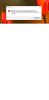Lady Kyo
Seasoned Veteran
Hi all,
I honestly didn't know where I should have posted this. Apologies if posted in the wrong area.
I am getting this patch error message when I attempt to load the UO client (EC) from a fresh boot up. It happens also when I close the client (exit not just log out and leave it open in the background), but that I fixable with a REBOOT.
However, now, I am getting it on a FRESH start up of the computer. No, UO isn't already running. Fresh load.
Anyone get this error or know how to fix it (please, let's not debate EC and CC or say EC should be removed and I should be running CC! I have heard this debate before LOL! I get it!)
Help? Thank you!
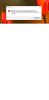
I honestly didn't know where I should have posted this. Apologies if posted in the wrong area.
I am getting this patch error message when I attempt to load the UO client (EC) from a fresh boot up. It happens also when I close the client (exit not just log out and leave it open in the background), but that I fixable with a REBOOT.
However, now, I am getting it on a FRESH start up of the computer. No, UO isn't already running. Fresh load.
Anyone get this error or know how to fix it (please, let's not debate EC and CC or say EC should be removed and I should be running CC! I have heard this debate before LOL! I get it!)
Help? Thank you!