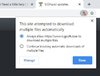BubblesThinkingComingBack
Adventurer
I went to tugsoft.com to download uoassist and the download will not start. Any suggestions?
Yes, I click on it and it does nothing, nothing pops up and download never begins.Did you try to dl it from this page where is says "Current Files" UOAssist . exe?
How do I run as administrator? After 10 years of being afk.. im such a newb!!Did you try "Run as administrator"?
I just checked and popups are allowedDo you pop up's deactivated on their webpage?
I don't think so, everything else I have downloaded has worked?Strange, it works for me. As soon as I click it I get the pop up. You behind a firewall or something?
View attachment 115025