-
Hail Guest! We're looking for Community Content Contribuitors to Stratics. If you would like to write articles, fan fiction, do guild or shard event recaps, it's simple. Find out how in this thread: Community Contributions
-
Greetings Guest, Having Login Issues? Check this thread!
-
Hail Guest!, Please take a moment to read this post reminding you all of the importance of Account Security.
-
Hail Guest! Please read the new announcement concerning the upcoming addition to Stratics. You can find the announcement Here!
how do you close this?
- Thread starter The Black Smith
- Start date
- Watchers 2
I can see merv writing out the bug report now...
This is a nuisance, the only way I found to remove it is by deleting/replacing the 'desktop.uos' file within the characters directory. From my experience this file stores the positions of all generic gumps for each character, health bar, buff bar, spell icons, paperdoll etc. Any backpacks or containers are unique to each character and will have to be reopened as necessary.View attachment 121747
On Classic Client I accidentally opened the global chat gump, now i can't close this, and i tried to move it to somewhere on my screen out of sight now everytime i log on it has moved back here.
how do you close this please?
If like me, you have similar screen layouts across all characters you can simply copy an existing layout ('desktop.uos' file) from one character that does not have the gump to the one that has it and it will be gone. I personally keep backup files for generic crafter/warrior/caster screen layouts on the off chance I make new characters.
If you go down this route don't worry, the file in question will not break the game, if deleted/missing they are re-created by the client automatically on login and the screen layout is reset.
Yup hide behind the bar. Probably one of the least used features. Doesn't help that it logs you off randomly so nobody has theirs on.
I use mine as a notepad. I'll write a list or something I have to say and send to a diff account so I can pull it up when needed.
I use mine as a notepad. I'll write a list or something I have to say and send to a diff account so I can pull it up when needed.
Last edited:
Modifying or removing the desktop.uos file in your character profile is the only way to get rid of it.View attachment 121747
On Classic Client I accidentally opened the global chat gump, now i can't close this, and i tried to move it to somewhere on my screen out of sight now everytime i log on it has moved back here.
how do you close this please?
If you are not scared of using a hex editor once to get rid of it, you can remove it like this:
The Gump ID of the global chat is supposedly b801b701 (hexdecimal). Search for this in the desktop.uos:
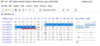
Remove those 4 bytes and 10 bytes in front of it (14 bytes in total, as highlighted in the screenshot).
Save the file and enjoy the gump being gone
Yup hide behind the bar. Probably one of the least used features. Doesn't help that it logs you off randomly so nobody has theirs on.
I use mine as a notepad. I'll write a list or something I have to say and send to a diff account so I can pull it up when needed.
https://uo.com/ultima-online-new-legacy/ said:At Broadsword we believe in quality in our games. We spend the time and resources to ensure our products are polished, tested, iterated, and smoothly launched.

Winning
Finally
Thanks Kojak, only had to sit through half a dozen BS answers, new record.
Has anyone told you lately how awesome you are? Thank you! Now can we sticky this?
After how many years?I WIN UO !!!!!!!!!!!!!!!!!!!!!!!!!! hehehehe


I've done this myself for years. I like my game window precisely centered, and paperdolls, backpacks, status bars precisely arranged in the same place. I have a .bat that saves character folders, and another .bat that restores just the desktop.uos files. Being able to copy a folder (desktop arrangement, macros, custom skill reorder) is great for character transfer, which does everything but the backpack (different item ID).If like me, you have similar screen layouts across all characters you can simply copy an existing layout ('desktop.uos' file) from one character that does not have the gump to the one that has it and it will be gone. I personally keep backup files for generic crafter/warrior/caster screen layouts on the off chance I make new characters.
From time to time I restore desktop.uos for my two tamers. During the Deceit event, both started getting occasionally bugged in that the target's health bar wouldn't update until I dragged it off the monster again. The first time it happened, I wound up deleting desktop.uos for both and recreating everything, then making a fresh backup of the folders.




