I noticed some posters have their guild titles under there avatar. How can I do this?
-
Hail Guest! We're looking for Community Content Contribuitors to Stratics. If you would like to write articles, fan fiction, do guild or shard event recaps, it's simple. Find out how in this thread: Community Contributions
-
Greetings Guest, Having Login Issues? Check this thread!
-
Hail Guest!, Please take a moment to read this post reminding you all of the importance of Account Security.
-
Hail Guest! Please read the new announcement concerning the upcoming addition to Stratics. You can find the announcement Here!
How do I put my guilds names under my avatar?
- Thread starter Eric Ravenwind
- Start date
- Watchers 1
If you're in classic client.
Single left-click your character
Open Titles Menu
on the left side, click Subtitle
then click Guild*
click the title on the right side, then click apply.
* If guild doesn't show up as an option, you need to have a Guild member or the guildmaster of your guild to give you a title through the guild menu.
Single left-click your character
Open Titles Menu
on the left side, click Subtitle
then click Guild*
click the title on the right side, then click apply.
* If guild doesn't show up as an option, you need to have a Guild member or the guildmaster of your guild to give you a title through the guild menu.
I meant the guild title on the Stratics.com forums. Sorry about the confusion.
Nexus
Site Support
Administrator
Moderator
Professional
Stratics Veteran
Stratics Legend
Wiki Moderator
UNLEASHED
Are you talking about the ribbon, or directly under your screen name?I meant the guild title on the Stratics.com forums. Sorry about the confusion.
I think its a ribbonAre you talking about the ribbon, or directly under your screen name?
the pictures didn't show up.First go to the guild page and press "add new guild" like in the picture below. The buttons to press are circled in red.
Once the guild is created go to the options area, and press the "choose ribbon" button like circled in red in the picture below.
Once you have created the guild ribbon you can activate it by going to the main guild page again, clicking the red plus sign on the bottom right corner of your guilds card, and then the option to activate the ribbon will appear. Circled in red in the picture below.
Captn Norrington
Stratics Forum Moderator
Moderator
Professional
Stratics Veteran
Stratics Legend
UNLEASHED
Campaign Supporter
Sorry about that, hopefully it works this time.the pictures didn't show up.
First go to the guild page and press "add new guild" like in the picture below. The buttons to press are circled in red.

Once the guild is created go to the options area, and press the "choose ribbon" button like circled in red in the picture below.

Once you have created the guild ribbon you can activate it by going to the main guild page again, clicking the red plus sign on the bottom right corner of your guilds card, and then the option to activate the ribbon will appear. Circled in red in the picture below.
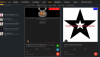
ok ty!
