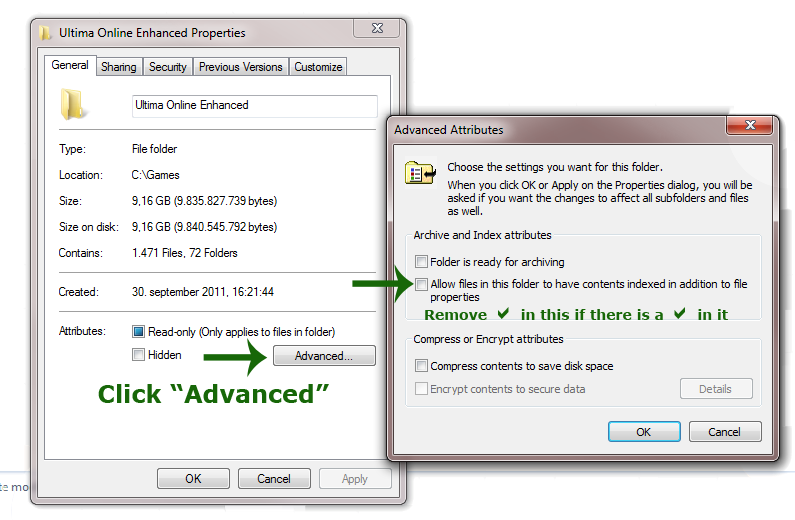- Awards
- 1
Ok so we know that some people are having issues with crashing in the EC so i thought we could post here possible fixes!
I know these are not the answer for everyone! But they have helped some people!
so post anything here that has fixed the problem or has made it better!
I know these are not the answer for everyone! But they have helped some people!
so post anything here that has fixed the problem or has made it better!