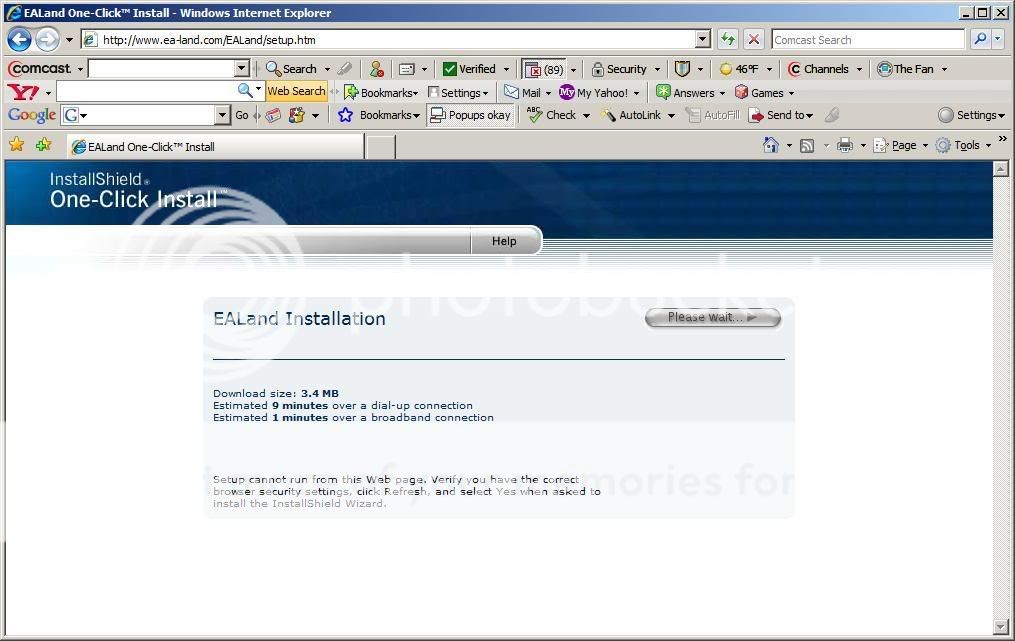<blockquote><hr>
Ok I've went to tso-e.com and I've downloaded the EA Land Version. I am still having the same problems getting into TC3 as I was having with the old version. Once I finally am able to get in to TC3 will I be able to keep the old version of TSO to go to regular cities and use the EA Land version to go to TC3, so as to avoid this hassle again?
[/ QUOTE ]
I have been messing around with the new install and found many ways to break it and to repair it. I suggest using the repair that comes along with the install, to find this you must go to add/remove programs. Locate the EA Land and click on the CHANGE button not the REMOVE button. Once you click the CHANGE button it will give you several options, choose REPAIR. It will run a really fast repair on the install. If this does solve the problem you can reinstall the EA Land program to the same folder as it originally installed to from the TSO-e site, (overwrite the file is all it does and fixes any corrupt files). If this does not work for you, post again and I will help you get it up and running. Also if you do not get the new login, use the repair as I stated and it that fixes the login as well.