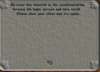Perhaps someone here knows the answer to this. My internet provider recently installed fiber cables and when they first did the hook up everything worked fine. After a couple of weeks, they got knocked out due to a storm and lost all of their antennas. They reset everything up and the normal internet works fine, however, I can not log into Ultima Online using their service. I can log on with a hotspot over my phone, but I want to be able to, not switch networks to play the game. Since I can get to UO.com through their connection I suspect that it is a question of having the right ports open on their server. They had me try forwarding 2593 to my computer believing it was the correct one but that did not work. I did find one listing of ports on a web site: TCP: 5001-5010, 7775-7777, 7875, 8800-8900, 9999. I am not sure if this is correct or not. I am hoping someone can tell me what ports Ultima Online actually needs to have open to work? Or is there something else they can check on the network that might be blocking my connection to the log in server?
-
Hail Guest! We're looking for Community Content Contribuitors to Stratics. If you would like to write articles, fan fiction, do guild or shard event recaps, it's simple. Find out how in this thread: Community Contributions
-
Greetings Guest, Having Login Issues? Check this thread!
-
Hail Guest!, Please take a moment to read this post reminding you all of the importance of Account Security.
-
Hail Guest! Please read the new announcement concerning the upcoming addition to Stratics. You can find the announcement Here!
the ports are 7775 and 7777
open cmd
type: tracert 54.241.143.221
print screen this if you gave any issues (packet loss, or no destination) and sent it to you ISP (internet service provider)
if it doesnt work, send a message to mesanna explaining your issue providing your ip address.
also try to go to cmd again, and ping atlantic.owo.com if your reaching that one it shouldnt be a port problem.
good luck
open cmd
type: tracert 54.241.143.221
print screen this if you gave any issues (packet loss, or no destination) and sent it to you ISP (internet service provider)
if it doesnt work, send a message to mesanna explaining your issue providing your ip address.
also try to go to cmd again, and ping atlantic.owo.com if your reaching that one it shouldnt be a port problem.
good luck

This looks perfectly fine. Three pings to atlantic 162 - 180ms. Nothing to see here. The "*" lines are just hops purposely not reporting back. A common practice these days.Thanks, the ping on Atlantic comes back fine, however the trace route shows:
View attachment 124837
I did forward this to Mesanna and will give the information to my isp when it opens hopefully, they can figure it out from there. Thank you again for your assistance.
If it's a port(-forwarding) problem with you or your ISP, I can only second using a VPN until you figure it out.
Oh there you go. Something in the traceroute got me curious. I ended coming up with a question someone else had 7 years ago as well (for those interested in the rabbit hole): Why is tracert showing a private IP address right after my router, even though it has a public IP?My internet provider recently installed fiber cables
Someone in the answers explains how cable providers add a whole extra layer of complexity. I guess your "UPnP" with your router just doesn't work for some ISP related reason.
That aside: Modern routers do automatic port forwarding (via UPnP) and usually don't require manual port forwarding anymore. This listing you found is probably over a decade old
A lot of times ISPs will install a router/modem instead of just a modem. They do this as a convenience so customers don't have to have their own router. The 10.100.200.1 address I'm seeing on the tracert indicates that this is what is happening here. That router is probably doing NAT for you. My advice would be to disable NAT on your router and see if that helps.
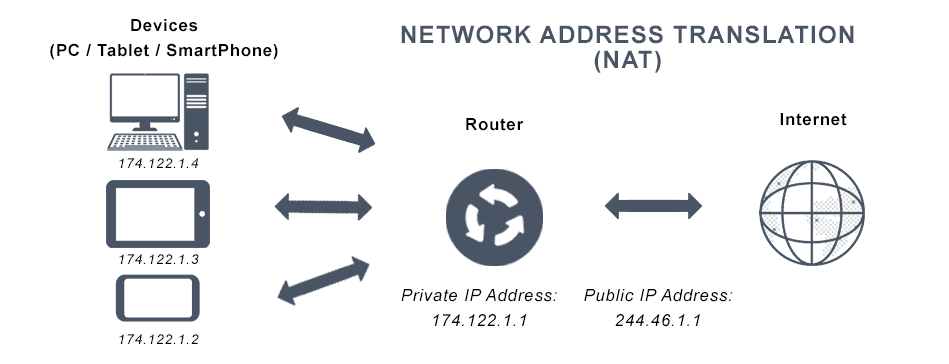
 avinetworks.com
avinetworks.com
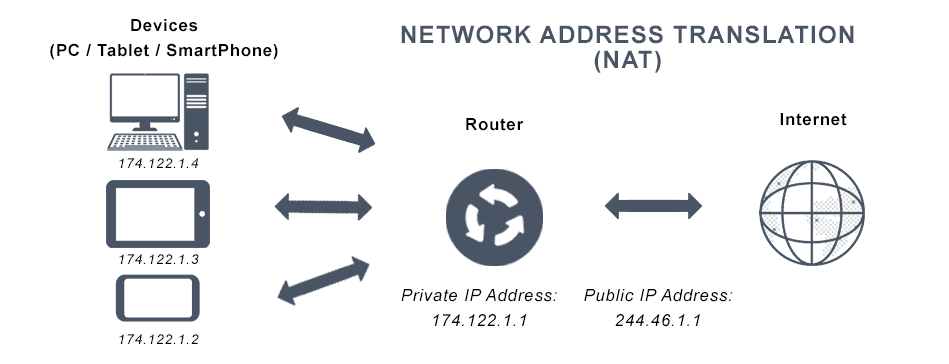
What is Network Address Translation? | Avi Networks
Learn the definition of Network Address Translation and get answers to FAQs regarding: Types of network address translation and more.
192.168.1.1 is his router doing the "his network" to cable thing. 10.100.200.1 is with the isp doing the cable to internet thing.A lot of times ISPs will install a router/modem instead of just a modem. They do this as a convenience so customers don't have to have their own router. The 10.100.200.1 address I'm seeing on the tracert indicates that this is what is happening here. That router is probably doing NAT for you. My advice would be to disable NAT on your router and see if that helps.
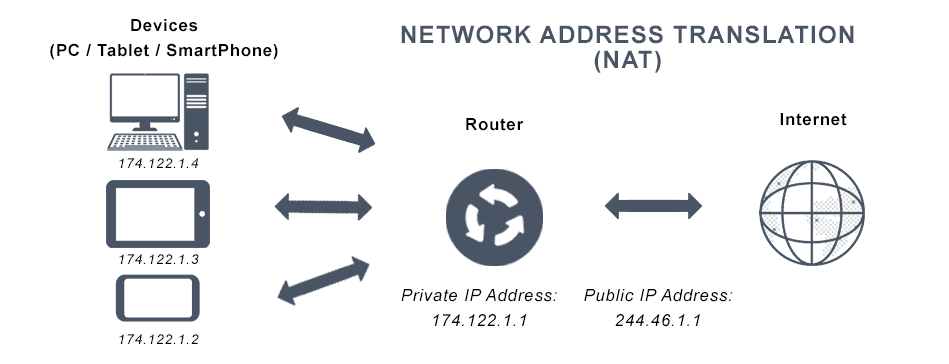
What is Network Address Translation? | Avi Networks
Learn the definition of Network Address Translation and get answers to FAQs regarding: Types of network address translation and more.avinetworks.com
Non-cable ISPs let you go directly from "your network" to internet from what I know. That's the oddity with cable networks and suppossedly also what has change in the OPs setup. Like NAT behind another NAT.
Last edited:
10.100.200.1 looks like a class A local address to me which, when positioned there, indicates that the NAT could very well be behind another NAT. It's very possible that I'm wrong, but disabling the NAT on his router is a safe and simple step to try.192.168.1.1 is his router doing the "his network" to cable thing. 10.100.200.1 is with the isp doing the cable to internet thing.
Non-cable ISPs let you go directly from "your network" to internet from what I know. That's the oddity with cable networks and suppossedly also what has change in the OPs setup. Like NAT behind another NAT.
Forwarding ports on the firewall could cause security issues and allow unsolicited traffic from the net through the firewall. Either way, whether I'm right or wrong, anyone who forwards any ports should understand the implications of that and if it doesn't fix the issue, make sure you set it back the way it was.
Even if I'm right, I gotta say thanks to @petemage for his post because I wouldn't have thought about that had he not made his post in the first place. He's probably more versed in this than I am.
I didn't come up with this myself and didn't know this either. There is this superuser.com link in my answer above where someone explains it better than I ever could.10.100.200.1 looks like a class A local address to me which, when positioned there, indicates that the NAT could very well be behind another NAT. It's very possible that I'm wrong, but disabling the NAT on his router is a safe and simple step to try.
Forwarding ports on the firewall could cause security issues and allow unsolicited traffic from the net through the firewall. Either way, whether I'm right or wrong, anyone who forwards any ports should understand the implications of that and if it doesn't fix the issue, make sure you set it back the way it was.
Even if I'm right, I gotta say thanks to @petemage for his post because I wouldn't have thought about that had he not made his post in the first place. He's probably more versed in this than I am.