-
Hail Guest! We're looking for Community Content Contribuitors to Stratics. If you would like to write articles, fan fiction, do guild or shard event recaps, it's simple. Find out how in this thread: Community Contributions
-
Greetings Guest, Having Login Issues? Check this thread!
-
Hail Guest!, Please take a moment to read this post reminding you all of the importance of Account Security.
-
Hail Guest! Please read the new announcement concerning the upcoming addition to Stratics. You can find the announcement Here!
Wow I thought I was going nuts or something! Me too! Ironic enough though, I reinstalled UOAssist (new PC) and it seems to be sporatic now. I'd say 50/50 stays open after closing the game now for my case.
Very interesting... and kinda annoying. But I guess I'll live. At least I know this, the setup I'm running with Win7 I absolutley LOVE! Minor inconvenience but would love to find a resolution myself!
Very interesting... and kinda annoying. But I guess I'll live. At least I know this, the setup I'm running with Win7 I absolutley LOVE! Minor inconvenience but would love to find a resolution myself!
I had this issue as well and this is what I did to resolve it. RIGHT CLICK on the UO icon and choose properties. Under compatibility, settings be sure to check the two boxes I have checked. It s my understanding that it has to do with the new desktop features in Win 7 causing the bar to hang. Hope it works for you as well.
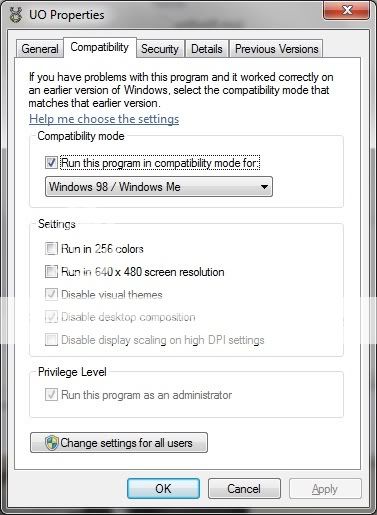
*I do not remember who suggested I try this several months ago, but I am fairly certain it was someone from this forum - Thank You!
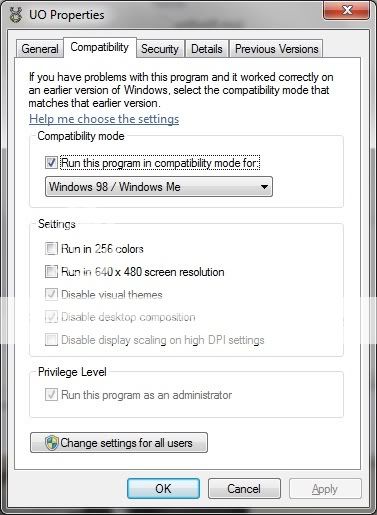
*I do not remember who suggested I try this several months ago, but I am fairly certain it was someone from this forum - Thank You!
Hey Schuyler... might I ask why you set it to win98/me for the compat mode rather than xp? Just curious... if it works it works! I have been paying closer attention latley when I play and have noticed that if I run UOAssist in Admin mode I don't get the window hangup as before. UOAssist without Admin mode gives me a 50/50 mix of that window hangin. No UOAssit, no Admin mode always hangs. Just wanted to share my experiences with each method so far. I'm hoping that the devs get to see this and maybe can put something into an upcoming patch or at least an official method to avoid having this happen to other players who may experience this as well but have said nothing about it yet.
Thanks for everyones concerns! Community Efforts will always bear more weight than a single entity. The more people posting of this issue, maybe they will fix it. Of course I would like to see them work on more serious bugs than an annoyance bug but a bug is a bug is a bug!
Thanks for everyones concerns! Community Efforts will always bear more weight than a single entity. The more people posting of this issue, maybe they will fix it. Of course I would like to see them work on more serious bugs than an annoyance bug but a bug is a bug is a bug!

You know I think I choose the 98/ME mode because I figured the game was really designed for that OS and "might" run best in that mode. I have not noticed a difference between XP SP X and 98/ME so I probably just left it and never looked back. I might do some more playing around now that you mention it.Hey Schuyler... might I ask why you set it to win98/me for the compat mode rather than xp? Just curious... if it works it works! I have been paying closer attention latley when I play and have noticed that if I run UOAssist in Admin mode I don't get the window hangup as before. UOAssist without Admin mode gives me a 50/50 mix of that window hangin. No UOAssit, no Admin mode always hangs. Just wanted to share my experiences with each method so far. I'm hoping that the devs get to see this and maybe can put something into an upcoming patch or at least an official method to avoid having this happen to other players who may experience this as well but have said nothing about it yet.
Thanks for everyones concerns! Community Efforts will always bear more weight than a single entity. The more people posting of this issue, maybe they will fix it. Of course I would like to see them work on more serious bugs than an annoyance bug but a bug is a bug is a bug!
I agree that it would be nice if there was a way to handle this without people needing to go through the setting changes. Especially for those that do not use or know about forums like this one.
Yeah it removes all the colors/shading/transparency effects while UO is running. Once you close UO it will return your desktop back to normal. (well it should)Yup, that did it. But it changes my window's color.
Oh well no biggie.
Had the same problem on win7 64bit. It's running just fine without the compatibility modus. Actually i see no difference in win98 mode, xp mode or no comp. modus at all. What mattes is, that you disable the desktop composition. Atleast on my pc.
Agreed - I never came back here to post an update, but I discovered the same thing Kas. For my Win 7 Pro 32bit install I only need to check "Disable Desktop Composition" for this issue to be resolved.Had the same problem on win7 64bit. It's running just fine without the compatibility modus. Actually i see no difference in win98 mode, xp mode or no comp. modus at all. What mattes is, that you disable the desktop composition. Atleast on my pc.
This only seems to happen to me when I accidentally quadrupole click UOA.You know, the thing you get when you start up the game the little grey bar? In win7 it just stays there, and you have force it to quit. Is there any way to make this go away like it regularly would?
L
Lolindir
Guest
Just kill uo.exe (or was it client.exe) when you are done playing. That will remove that extra loading window.
This command kills the task uo.exe by force
Win + R
Paste the command
Press OK
done
This command kills the task uo.exe by force
Code:
taskkill /im uo.exe /fPaste the command
Press OK
done
