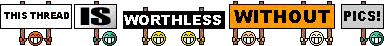S
Solarmaid
Guest
Hi Folks,
I acquired a piece of land where I see on many different shards can hold a
17X14 but for two weeks now we have been trying to place and resize the plot to fit the foot print with no luck at all. Part of this is from not understanding resizing very well or maybe that resizing is bugged up?
When we first resized we had one hour to place, the problem seems to be that on the first attempt, the game gave us no warning and auto placed the resize for you. On the second attempt it actually did give us a warning on a 16x14 placement but since I knew a 17X14 could go there I did not accept the resize , which apparently kicks you out of the whole deal.
On the third attempt we lifted the house completely and tried to place but yes we panicked and placed a 15X14....
Can someone give me clarity here on whether resizing is bugged or how it works so if we try to resize this thing again, we might be successful this time around....
Thanks ahead of time for any help given concerning this issue.
Solar
I acquired a piece of land where I see on many different shards can hold a
17X14 but for two weeks now we have been trying to place and resize the plot to fit the foot print with no luck at all. Part of this is from not understanding resizing very well or maybe that resizing is bugged up?
When we first resized we had one hour to place, the problem seems to be that on the first attempt, the game gave us no warning and auto placed the resize for you. On the second attempt it actually did give us a warning on a 16x14 placement but since I knew a 17X14 could go there I did not accept the resize , which apparently kicks you out of the whole deal.
On the third attempt we lifted the house completely and tried to place but yes we panicked and placed a 15X14....
Can someone give me clarity here on whether resizing is bugged or how it works so if we try to resize this thing again, we might be successful this time around....
Thanks ahead of time for any help given concerning this issue.
Solar