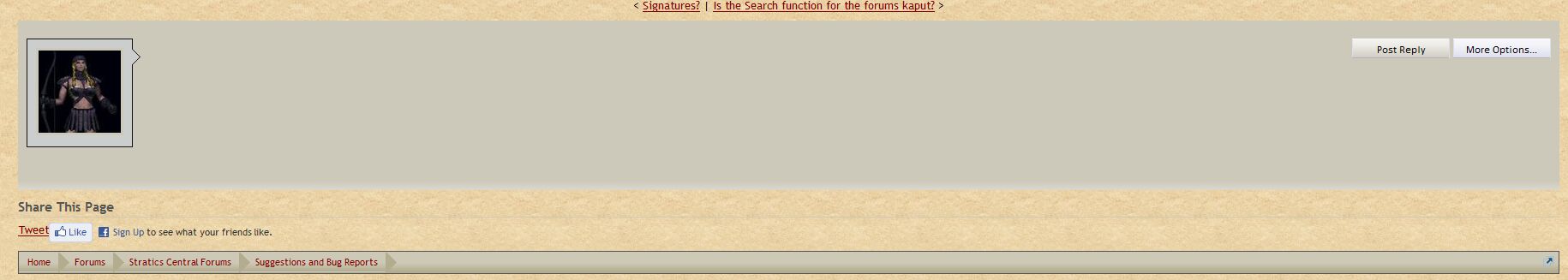Taylor
Former Stratics CEO (2011-2014)
VIP
Alumni
Supporter
Stratics Veteran
Stratics Legend
UNLEASHED
Campaign Benefactor
Hi, folks. We've received a few reports since Monday that users are having trouble posting messages or starting conversations on Stratics Forums. In one case, clearing the cache and restarting the browser fixed the issue, but not in all cases. In another case, changing themes helped.
We'll keep investigating the issue. If this happens to you, please give us all the info you can, including browser type and which theme you're using. Obviously, most folks remain unaffected, so we need lots of into to figure out the pattern. If you can't post this feedback, use the "Contact Us" link at the bottom of the forums.
We'll keep investigating the issue. If this happens to you, please give us all the info you can, including browser type and which theme you're using. Obviously, most folks remain unaffected, so we need lots of into to figure out the pattern. If you can't post this feedback, use the "Contact Us" link at the bottom of the forums.