R
Rainforest
Guest
Not sure if this is related to the EC... i have been using EC for some time with no problem, i used to play 2d version in my old pc but thought of trying out the classic client (again). Found the download link ( 14 days free trial ) from uoherald. Downloaded the classic client and installed it to my pc.
When i launch the classic client, it will only patch up to 7.0.3.0 version (dont know why? but it said "this may not be the latest version" but i could still play uo). So i hit the play button but it wouldnt load up, i keep getting this msg
" problem communicating with EA, try restarting uo". When i closed the window and try to reload the client , it will say" another instance of uo is already running".
This only happen to the classic client. I could load uo on EC with no problem... could it be that some how when i run the classic client, both client got boot up and clashed? any solution please?
Or may be i need to download the classic client again, anyone could provide me a different link please? thx!
When i launch the classic client, it will only patch up to 7.0.3.0 version (dont know why? but it said "this may not be the latest version" but i could still play uo). So i hit the play button but it wouldnt load up, i keep getting this msg
" problem communicating with EA, try restarting uo". When i closed the window and try to reload the client , it will say" another instance of uo is already running".
This only happen to the classic client. I could load uo on EC with no problem... could it be that some how when i run the classic client, both client got boot up and clashed? any solution please?
Or may be i need to download the classic client again, anyone could provide me a different link please? thx!

 Thank you all !!
Thank you all !!