...
I'm not exactly sure why this is (or why it shouldn't be able to be ported to ingame by the devs), but I found out a little something odd thanks to Pinco's UI.
I raised the texture scale as high as it would go for a container (my backpack in this case) and noticed that the objects zoomed in as well, but did NOT distort or get noticeably fuzzier either.
So then I took a couple of the same item types and dropped them to the ground and matched the scale of the items as well as I could.
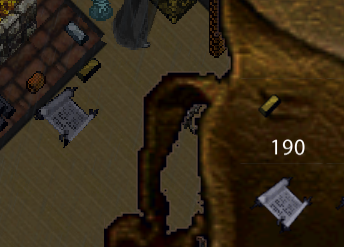
The comparison in the image are of the gold ingot(s) and the Bulk Order Deed(s) The result I thought was interesting comparing the pixelation and distortion in the ingame zoom vs the smoothness of the UI scaling.
Could the algorithms used be different in each, and could they be matched up to bring back clear, crisp scaling graphics? I think that if it could it would go a LONG way in solving the low resolution issue.
Edit: Here's the image zoomed in 300% in Gimp better showing the difference in how the two system handle the scaling effect:

I'm not exactly sure why this is (or why it shouldn't be able to be ported to ingame by the devs), but I found out a little something odd thanks to Pinco's UI.
I raised the texture scale as high as it would go for a container (my backpack in this case) and noticed that the objects zoomed in as well, but did NOT distort or get noticeably fuzzier either.
So then I took a couple of the same item types and dropped them to the ground and matched the scale of the items as well as I could.
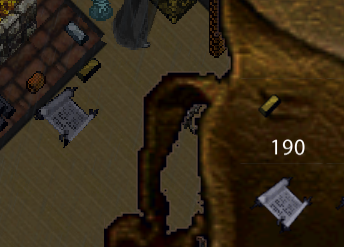
The comparison in the image are of the gold ingot(s) and the Bulk Order Deed(s) The result I thought was interesting comparing the pixelation and distortion in the ingame zoom vs the smoothness of the UI scaling.
Could the algorithms used be different in each, and could they be matched up to bring back clear, crisp scaling graphics? I think that if it could it would go a LONG way in solving the low resolution issue.
Edit: Here's the image zoomed in 300% in Gimp better showing the difference in how the two system handle the scaling effect:





