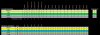Endal's Imbuing and Armor Calculator
http://www.danielnicolai.com/ArmorCalculator-1.4.xlsx

Hey there, I was playing with my armor earlier and I made up an excel sheet, then I played with it more... then more... then it fell off (zing) and now I think I have it about right.
I'm hoping that people out there can check this over and give me back some notes on it. I want to try to make this as easy to use as possible and I am a total noob at Excel. I'm fairly good at math though, so that's how this works.
So on the top there is the Baseline Stats, enter your gear's stats there and make sure that all of your gear on the left has those same stats. That should set your Crafting Baseline Totals all to 0. When you add stats to this, they will go up and that's to represent your exceptional bonuses.
Below that is the Enhance Mods. Enter the enhancement bonus of whatever you are using to enhance your items with and they will be applied automatically to the stats listed above and will fall into place with what the resistances are. It's a bit confusing right at first, but it should be easy to pick up on.
Below all of that is the imbuing calculator. I am fairly sure that this works correctly, but some feedback would be awesome. Originally I only set this up for attributes that you can imbue, but then I also added it for ones that can be reforged as well, so everything should be in here and should add up. This is the big part that I need to have people bug-test.
Thanks!
http://www.danielnicolai.com/ArmorCalculator-1.4.xlsx

Hey there, I was playing with my armor earlier and I made up an excel sheet, then I played with it more... then more... then it fell off (zing) and now I think I have it about right.
I'm hoping that people out there can check this over and give me back some notes on it. I want to try to make this as easy to use as possible and I am a total noob at Excel. I'm fairly good at math though, so that's how this works.
So on the top there is the Baseline Stats, enter your gear's stats there and make sure that all of your gear on the left has those same stats. That should set your Crafting Baseline Totals all to 0. When you add stats to this, they will go up and that's to represent your exceptional bonuses.
Below that is the Enhance Mods. Enter the enhancement bonus of whatever you are using to enhance your items with and they will be applied automatically to the stats listed above and will fall into place with what the resistances are. It's a bit confusing right at first, but it should be easy to pick up on.
Below all of that is the imbuing calculator. I am fairly sure that this works correctly, but some feedback would be awesome. Originally I only set this up for attributes that you can imbue, but then I also added it for ones that can be reforged as well, so everything should be in here and should add up. This is the big part that I need to have people bug-test.
Thanks!
Last edited: