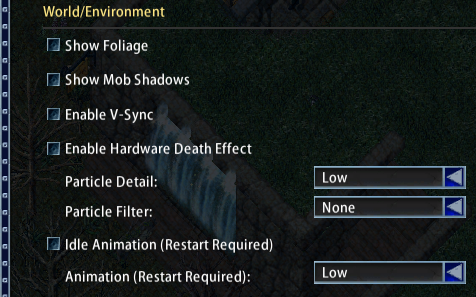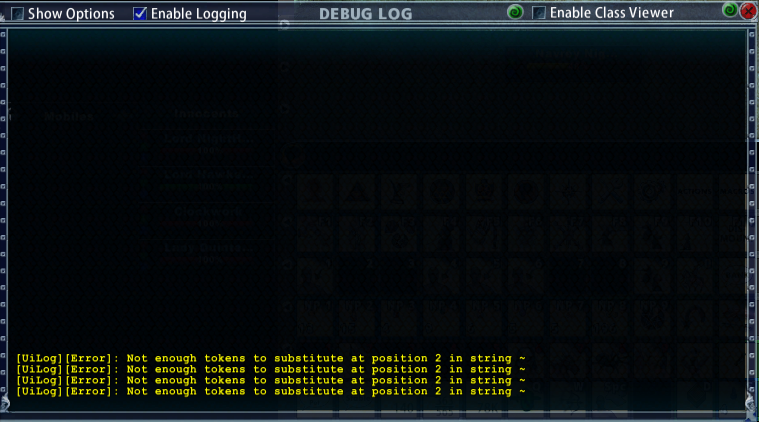Same here, I'm a returning player, just came back a couple of days ago after 4 or 5 years, first thing I did was grab pinco's UI? I had the crashes that the "wall of text" thing solved right away but the lag and rubber banding is horrible

I still use pinco's for crafting and easy stuff (killing the swoop with my tamer, I just need to heal my pets) but for the rest it's not possible, trying to tame a cu even with peace taming is not possible with the lag.
Hope something can be done to help, playing without pinco's is really horrible.
Another thing I've noticed, it's nothing major but still I thought I would ask. Shouldn't the pet gump and pet power calculator give similar rating for my tames ? I don't mean identical but 0.1 or 0.2 close ?
Because I have 2 Gd's one is rated 4.4 with power pet calc and only 3.6 with pinco's and even more strange my second is lower on power pet calc 4.3 but higher with pinco 3.8.
I checked all my other pets and they're all 0.1 lower on pinco's than on the pet power calc as I was expecting.
Anyone else noticed something similar ?